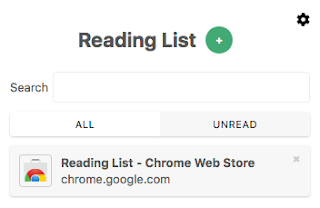
Reading List is a Chrome Extension that students and teachers can use to save websites to browse through for a later time. Simply visit the Chrome Store to install the Extension.
Once the Extension is installed, visit the website of your choice and click on the Reading List icon. Choose the green plus sign to add to your reading list.
Once the website is added to your reading list, there are a variety of tools to help you locate your articles.
Use the All and Unread tabs to show all items saved or filter through unread items. You can manually revisit the website or use the search feature to quickly locate an article if you have a significant number of items in your list.





No comments:
Post a Comment